In today's digital world, having a strong online presence is essential for the success of any business. And there's no better way to achieve that than by harnessing the power of a Google Business Listing. In this comprehensive guide, we will explore every aspect of creating and optimising your listing, ensuring that your business gains maximum visibility and attracts more customers.
We will delve into the numerous benefits that come with having a Google Business Listing. From increased online visibility and credibility to improved search engine optimisation (SEO) and customer engagement, the advantages are abundant. You will discover how this listing can be a game-changer for your business, driving more traffic, boosting conversions, and helping you stay ahead of the competition.
Throughout the guide, we will provide step-by-step instructions on creating your listing, optimising it with relevant keywords and captivating visuals, and leveraging additional features like Google Posts and online booking tools. We will also explore how to monitor performance, engage with customers, and track valuable insights through analytics tools.
Get ready to supercharge your business and unlock its full potential with a Google Business Listing. It's time to take control of your online presence and set your business up for success. Let's dive in!
We would like to express our heartfelt gratitude to LOYALS Accountants & Business Consultants for their generous sponsorship of this article. As a gesture of their dedication, they are offering an incredible opportunity for new joiners. For a limited time, new clients will receive three months of free accounting services, empowering them to manage their finances effectively and make informed business decisions.
Why Should You Register Your Business with Google Business Listing for Free?
Have you ever wondered how to make your small business stand out in the digital landscape? Look no further than Google Business Listing – a powerful tool that can help boost your online presence and attract potential customers. Let's explore the ins and outs of Google Business Listing, why it's essential for small businesses, and the myriad benefits it offers.
What is Google Business Listing?
Before we dive into the why, let's first understand what Google Business Listing is all about. Essentially, it's a free online platform provided by the tech giant, Google, that allows business owners to create and manage their digital presence. By claiming and verifying your business on Google, you gain control over the information displayed to users when they search for your products or services.
Why is it important for small businesses?
In today's fast-paced, digital world, having an online presence is no longer optional – it's a necessity. Small businesses, in particular, can greatly benefit from Google Business Listing. It levels the playing field and gives them a fighting chance against larger competitors. By showcasing your business on Google, you can tap into a vast pool of potential customers who are actively searching for products or services in your area.
The Benefits of Having a Google Business Listing
-
Increased visibility and credibility: When you register your business with Google, it appears on Google Maps and in local search results. This means that whenever someone searches for businesses like yours in your locality, your listing will be prominently displayed, giving you an edge over your competitors. Moreover, having a verified Google Business Listing adds a sense of credibility to your brand, as users are more likely to trust businesses that are officially recognized by Google.
-
Detailed business information: Google Business Listing allows you to provide comprehensive details about your business, including your address, phone number, website, business hours, and even customer reviews. This wealth of information helps potential customers make informed decisions and builds trust in your brand. Moreover, it saves them the hassle of searching for these details on multiple platforms, making it more likely for them to choose your business over others.
-
Enhanced customer engagement: Engaging with your customers is crucial for building lasting relationships and fostering loyalty. Google Business Listing enables you to interact with your customers through features like messaging, responding to reviews, and posting updates. By promptly addressing customer queries and concerns, you demonstrate excellent customer service, which can go a long way in earning their trust and loyalty.
-
Valuable insights and analytics: Google provides powerful analytics tools within the Business Listing platform. These tools offer valuable insights into how customers are finding your business, what keywords they are using, and how they are interacting with your listing. By leveraging this data, you can make informed decisions to improve your online presence, optimize your marketing strategies, and ultimately increase your business's success.
-
Mobile-friendly and voice search optimization: With the proliferation of smartphones and voice-activated assistants, mobile and voice search have become the norm. Google Business Listing is designed to be mobile-friendly, ensuring that potential customers can easily find and navigate your business on their mobile devices. Additionally, optimizing your listing with relevant keywords and descriptions improves your chances of appearing in voice search results, making it easier for customers to discover your business using voice commands.
Bear in mind that registering your business with Google Business Listing is a smart move that can yield significant benefits for small businesses. From increased visibility and credibility to detailed business information and valuable insights, it provides a powerful platform to connect with potential customers and grow your business. So, why wait? Take advantage of this free tool and make your mark in the digital world today!
How to Create a Google Business Listing?
So, you've decided to take the plunge and create a Google Business Listing for your fabulous venture! Congratulations on taking this exciting step towards increasing your online visibility and reaching a wider audience. In this article, we'll walk you through the steps of setting up your Google Business Listing, address the need for a Google account, and shed light on the ease of editing your listing later. Get ready to make your mark in the digital world!
How do I create a Google Business Listing?
Creating a Google Business Listing is easier than you might think. Google has streamlined the process, allowing even the tech-shy among us to navigate the digital landscape with confidence. So, let's dive into the step-by-step process that will have your business shining brightly on Google in no time.
Step 1: Visit Google My Business To kick-start the creation of your listing, head on over to Google My Business (GMB) - the platform that houses the magic. Sign in to your Google account or create one if you don't already have one. Don't worry; it's a painless process that takes only a few moments.
Step 2: Add Your Business Details Once you're in, click on the "Manage now" button to begin. You'll be prompted to enter your business name. Choose a name that best represents your brand and makes you stand out from the crowd. Next, add your business address, phone number, website, and any other relevant information that potential customers should know about.
Step 3: Verify Your Business To ensure the authenticity of your listing, Google requires you to verify your business. This step is crucial as it confirms that you are the rightful owner. Verification can be done through various methods, including a postcard sent to your business address or an instant verification if you've already verified your website with Google Search Console.
Step 4: Enhance Your Listing Now it's time to make your listing pop! Upload high-quality photos that showcase your business and entice customers to choose you. Add engaging descriptions, highlight your unique selling points, and include relevant keywords to optimize your listing for search. The more enticing your listing, the more likely customers will be drawn to your doorstep.
Do I need a Google account?
Yes, having a Google account is a prerequisite for creating a Google Business Listing. But don't worry, it's a breeze to set up! A Google account not only allows you to create and manage your business listing but also opens the door to a world of other Google services and tools. From Gmail to Google Drive, having a Google account provides you with a unified platform to harness the power of the digital realm.
Can I edit my listing later?
Absolutely! Flexibility is key when it comes to managing your Google Business Listing. As your business evolves and grows, you may want to update information, add new photos, or refine your description to reflect the changes. Google makes it a breeze to edit your listing whenever you need to.
Simply log in to your Google My Business account, navigate to the listing you wish to edit, and make the necessary changes. Whether you want to update your contact information, showcase a new product, or respond to customer reviews, the editing process is seamless and ensures that your listing remains up to date.
Creating a Google Business Listing is a straightforward process that can have a profound impact on your online success. By following the steps outlined above, you'll be well on your way to creating a captivating online presence and attracting new customers. Remember, with a Google account in hand, you can manage your listing with ease and edit it whenever the need arises. So, get ready to make your business shine on Google and embark on a thrilling journey towards digital triumph!
Crafting an Outstanding Google Business Listing: Showcasing Your Business with Style
It is time to now delve into the key elements you should include in your listing, guide you on choosing an enticing business name, offer tips for providing the address, share insights on optimizing your business description with keywords, discuss highlighting services, explore the importance of working hours, and show you how to manage special working hours and holidays. Get ready to create a standout online presence!
What information should I include in my Google Business Listing?
When it comes to your Google Business Listing, providing comprehensive and accurate information is vital. This ensures that potential customers have all the details they need to make informed decisions. Let's break down the essential components that will make your listing irresistible.
Business Name: Choosing an enticing business name
Your business name is the gateway to your brand, so choose it wisely. It should be catchy, memorable, and reflect the essence of your business. Consider incorporating keywords that are relevant to your industry or services. However, strike a balance between creativity and clarity. You want to stand out while ensuring potential customers understand what your business is about at first glance.
Address: Details that matter
When it comes to your address, accuracy is paramount. Make sure to provide the complete and correct postal address, including street number, building name (if applicable), city, state, and ZIP code. Double-check the information to avoid any confusion or potential setbacks. Accuracy not only helps potential customers find you but also contributes to your business's credibility and trustworthiness.
Business Description: Optimizing with keywords
Your business description is an opportunity to captivate potential customers and showcase what makes your business unique. But it's not just about crafting engaging content; it's also about optimizing your description with keywords. Research and identify relevant keywords that potential customers are likely to search for. Incorporate these keywords naturally into your description to improve your visibility in search results. Strike a balance between incorporating keywords and creating compelling, human-readable content that grabs attention.
Services: Highlighting what you do best
Highlighting your services is crucial for attracting potential customers searching for specific products or solutions. Provide a clear and concise list of the services you offer. Make sure the descriptions are informative, highlighting the unique value and benefits customers can expect. Use persuasive language to entice customers and differentiate yourself from competitors. Remember, potential customers want to know what problems you can solve for them.
Working Hours: Time is of the essence
Including your working hours is essential for managing customer expectations and avoiding disappointment. Be sure to provide accurate information about when your business is open to serve customers. If your business operates on a flexible schedule or has different hours on specific days, make sure to mention that as well. Accuracy and clarity are key to ensure potential customers have the right expectations and plan their visits accordingly.
Special Working Hours and Holidays: Managing time with finesse
Managing special working hours and holidays effectively is crucial to maintain transparent communication with your customers. Google allows you to specify special hours for holidays or other occasions. Take advantage of this feature to update your listing when you have adjusted hours due to public holidays, seasonal changes, or special events. By proactively providing this information, you demonstrate reliability and ensure customers are well-informed, preventing any frustration or confusion.
Visual Content: A picture is worth a thousand words
Don't underestimate the power of visual content. Include high-quality images that showcase your business, products, or services. A picture is worth a thousand words, and potential customers often make decisions based on visual appeal. Show them what they can expect when they choose your business. Consider professional photography or investing in high-quality stock images that align with your brand identity.
Customer Reviews and Ratings: Harnessing the power of social proof.
Customer reviews and ratings play a vital role in building trust and credibility. Encourage satisfied customers to leave reviews on your Google Business Listing. Respond promptly and graciously to both positive and negative reviews, showing potential customers that you value their feedback. Engaging with customer reviews demonstrates excellent customer service and helps establish a positive brand reputation.
Outstanding Google Business Listing requires careful consideration of various elements. From choosing an enticing business name and providing accurate address details to optimizing your description with keywords, highlighting services, and managing working hours and holidays effectively, every component contributes to a compelling online presence. By crafting a comprehensive and engaging listing, you'll attract potential customers, build trust, and set the stage for business success. So, dive in, create a captivating listing, and let your business shine on Google!
Elevating Your Google Business Listing: Enhancing Visual Appeal for Maximum Impact
Let's now help you take your business to the next level and enhance its visual appeal. By exploring strategies to make your listing stand out, discuss the types of pictures you should upload, provide tips on optimising the visual appeal, share guidelines for picture quality and size, and shed light on the possibility of adding videos. Get ready to captivate potential customers and leave a lasting impression!
How can I enhance my Google Business Listing?
Enhancing your Google Business Listing is all about creating a visually appealing and engaging experience for potential customers. By investing time and effort into optimizing your listing, you can significantly increase its impact. Let's delve into the strategies that will help you achieve just that.
Types of Pictures: Showcasing your business in its best light
When it comes to the pictures you upload, quality and relevance are key. Consider capturing images that showcase different aspects of your business, including the exterior and interior of your premises, products, services, and your team in action. High-quality images provide potential customers with a glimpse into what they can expect and leave a positive impression of your brand. Choose pictures that reflect your unique selling points and convey the atmosphere and personality of your business.
Optimising Visual Appeal: Making your listing visually captivating
To make your Google Business Listing visually captivating, pay attention to the following aspects:
-
Composition: Ensure that your pictures are well-composed, with clear focal points and balanced elements. Capture images from different angles to provide a comprehensive view of your business.
-
Lighting: Good lighting is crucial for high-quality images. Whenever possible, opt for natural light or well-diffused artificial lighting to avoid harsh shadows or overexposure. Proper lighting enhances the visual appeal and clarity of your pictures.
-
Colour and Contrast: Vibrant, well-saturated colours can make your images more eye-catching. Pay attention to contrast, ensuring that key elements stand out and draw attention.
-
Authenticity: Showcasing the authenticity of your business helps build trust. Capture genuine moments that reflect the real experiences customers can expect. Avoid using overly edited or stock images that may feel artificial.
Guidelines for Picture Quality and Size: Ensuring optimal display
To ensure optimal display and compatibility across devices, it's important to adhere to Google's guidelines for picture quality and size. Here are some key considerations:
-
Resolution: Google recommends using high-resolution images to maintain clarity and sharpness. Aim for a resolution of at least 720 pixels tall and wide.
-
File Format: Use common image formats such as JPG or PNG. These formats are widely supported and offer a good balance between quality and file size.
-
File Size: While high-resolution images are desirable, it's important to strike a balance to avoid slow loading times. Keep the file size below 5MB whenever possible.
-
Aspect Ratio: Maintain a balanced aspect ratio to ensure that your images display correctly across various devices. The recommended aspect ratio is 4:3.
Can I add videos to my listing?
Yes, you can! Adding videos to your Google Business Listing can be a powerful way to engage potential customers and provide them with a dynamic experience. Videos allow you to showcase your products, services, or the unique aspects of your business in action. Consider creating short, compelling videos that highlight your brand's personality, demonstrate your expertise, or provide a virtual tour. Keep the videos concise, engaging, and aligned with your brand identity.
While adding videos can be impactful, it's important to adhere to certain guidelines:
- Length: Keep your videos concise, ideally under two minutes. Capturing attention and conveying your message efficiently is key in today's fast-paced digital world.
- Quality: Ensure that your videos are of high quality and resolution. Blurry or poorly edited videos can have a negative impact on the perception of your brand.
- Content: Your videos should align with your brand identity and provide value to potential customers. Whether it's showcasing your products, demonstrating a service, or telling a compelling story, make sure the content is relevant and engaging.
Enhancing your Google Business Listing with visually appealing pictures and videos is a game-changer. By following the strategies discussed above and adhering to the guidelines for picture quality and size, you can create a listing that captivates potential customers and leaves a lasting impression. Remember, visual appeal plays a significant role in attracting and engaging your audience, so invest time and effort in crafting a visually stunning listing that reflects the uniqueness of your business. Get ready to stand out from the crowd and make a lasting impact in the digital landscape!
Unleashing the Power of Google Business Listing: Maximizing Features for Success
Now, let's dive deeper into the myriad of features and tools that can take your listing to new heights. In this article, we'll explore additional functionalities available, such as enabling online booking tools, industry-specific features, managing customer reviews, and leveraging Google Posts to promote your business. Get ready to unlock the full potential of your Google Business Listing and propel your business towards success!
What other features can I utilize on Google Business Listing?
Google Business Listing offers a plethora of features beyond the basic information. These features are designed to provide added value to potential customers and improve the overall user experience. Let's explore some of the notable features you can leverage to enhance your listing.
Online Booking Tools: Streamlining customer appointments
Enabling online booking tools on your Google Business Listing streamlines the process of scheduling appointments for your customers. With this feature, potential clients can book appointments directly from your listing, eliminating the need for them to navigate to your website or make phone calls. It not only enhances convenience but also increases the likelihood of converting potential customers into paying clients. To enable this feature, integrate compatible scheduling platforms or use Google's own booking system.
Additional Features for Specific Industries: Tailoring to your business needs
Google Business Listing recognizes that different industries have unique requirements. To cater to these specific needs, Google offers additional features for certain industries. For example, restaurants can showcase their menus and receive online orders, while hotels can display room availability and receive direct bookings. Explore the industry-specific features available for your business and utilize them to create a more comprehensive and tailored listing that aligns with your industry's demands.
Customer Reviews: Receiving and responding to feedback
Customer reviews play a crucial role in shaping your brand reputation and influencing potential customers. With Google Business Listing, you can receive and respond to customer reviews directly on the platform. Encourage satisfied customers to leave reviews and engage with them by responding promptly and courteously. Responding to both positive and negative reviews demonstrates your commitment to excellent customer service and fosters trust and loyalty among your audience.
Google Posts: Promoting your business effectively
Google Posts is a powerful tool that allows you to create short, engaging updates about your business. These posts can include promotional offers, upcoming events, product highlights, or any other relevant information you want to share with potential customers. Leveraging Google Posts helps you maintain an active presence, catch the attention of users searching for your business, and drive more traffic to your website or physical location.
To make the most of Google Posts, consider the following tips:
-
Be concise and engaging: Keep your posts short and captivating. Use attention-grabbing headlines and compelling visuals to entice users to click and learn more.
-
Call to action: Include clear and actionable instructions to encourage users to take the desired action, whether it's making a purchase, signing up for a newsletter, or visiting your store.
-
Consistency: Regularly post updates to keep your audience engaged. Maintain a consistent posting schedule to ensure your business stays top of mind.
-
Visual appeal: Incorporate eye-catching images, videos, or graphics to make your posts visually appealing and grab users' attention as they scroll through search results.
Google Business Listing offers a wide range of features and tools that can elevate your online presence and improve user engagement. By enabling online booking tools, taking advantage of industry-specific features, managing customer reviews effectively, and leveraging Google Posts to promote your business, you can create a dynamic and impactful listing. Embrace these features to connect with potential customers, showcase your unique offerings, and position your business for success in the digital landscape. So, dive in, explore the possibilities, and watch your business flourish!
Mastering Google Business Listing Optimization: Unlocking Visibility and SEO Success
We can now take a step further and optimise your listing for better visibility and improved search engine optimisation (SEO). In this article, we'll explore strategies to optimise your Google Business Listing, discuss best practices for SEO, provide insights on choosing the right keywords, shed light on using specific categories for your industry, and explore integration possibilities with your website and social media. Get ready to boost your online presence and attract more potential customers!
How can I optimise my Google Business Listing for better visibility?
Optimising your Google Business Listing is crucial to ensure that it ranks well in search results and captures the attention of potential customers. By implementing the following strategies, you can enhance your listing's visibility and increase the likelihood of attracting clicks and conversions.
Complete and Accurate Information: Provide comprehensive details
Ensure that all sections of your Google Business Listing are complete and accurate. This includes your business name, address, phone number, website URL, and other relevant information. The more complete and consistent your information, the better Google can understand and display your listing to potential customers.
High-Quality Visuals: Captivate with compelling imagery
Include high-quality images that showcase your business, products, or services. Visuals play a significant role in capturing users' attention and making your listing stand out. Opt for clear, well-composed images that accurately represent your brand and highlight your unique offerings.
Customer Reviews and Ratings: Foster trust and engagement
Encourage satisfied customers to leave reviews on your Google Business Listing. Positive reviews and ratings contribute to your business's credibility and reputation. Engage with customers by responding to reviews promptly and professionally. Interacting with reviews demonstrates your commitment to customer satisfaction and fosters trust among potential customers.
Regular Updates: Stay active and relevant
Maintain an active presence on your Google Business Listing by posting updates, promotions, events, and other relevant information. Regular updates show that your business is active and engaged with its audience. This helps you stay top of mind and encourages users to engage with your listing and visit your website or physical location.
What are the best practices for optimizing my listing's SEO?
To optimise your listing's SEO and improve its visibility in search results, consider implementing the following best practices:
Keywords: Incorporate relevant keywords naturally throughout your listing, including the business description, posts, and reviews. Conduct keyword research to identify terms that potential customers are likely to search for when looking for businesses like yours.
Local SEO: Emphasise your location to attract customers in your area. Include your city, state, and other relevant geographical information in your listing. Utilize location-specific keywords in your description and content.
NAP Consistency: Ensure consistency in your business's Name, Address, and Phone Number (NAP) across all online platforms. Consistent NAP information establishes credibility and helps search engines understand your business.
Website Optimization: Link your Google Business Listing to your website and ensure that your website is optimized for SEO. This includes using relevant keywords, creating high-quality content, and improving website speed and user experience.
Backlinks: Earn high-quality backlinks from reputable websites. Backlinks signal to search engines that your business is trustworthy and authoritative. Foster relationships with industry influencers, collaborate on guest posts, and create valuable content that others are likely to link to.
How can I choose the right keywords for my business?
Choosing the right keywords is essential for optimizing your Google Business Listing. Here are some tips to help you select the most effective keywords for your business:
Research: Conduct thorough keyword research using tools like Google Keyword Planner, SEMrush, or Moz Keyword Explorer. Look for keywords that have a high search volume and relevance to your business.
Long-Tail Keywords: Consider using long-tail keywords, which are more specific and targeted. These keywords often have less competition and can attract more qualified traffic to your listing.
Competitor Analysis: Analyse your competitors' listings and websites to identify keywords they are targeting. Look for opportunities to differentiate your business by targeting keywords that are less competitive or underserved.
Customer Intent: Understand the intent behind search queries and choose keywords that align with the needs and desires of your target audience. Consider using keywords that reflect specific services, products, or solutions your business offers.
Should I use specific categories for my industry?
Yes, using specific categories for your industry is crucial for accurate categorization and better visibility in search results. When creating or editing your Google Business Listing, select the most appropriate primary and secondary categories that best represent your business.
Using specific categories helps Google understand your business and its offerings. It enables search engines to display your listing to users who are specifically looking for businesses in your industry or niche. Be as specific and accurate as possible when selecting categories to ensure that your listing appears in relevant search results.
Can I integrate my Google Business Listing with my website and social media?
Yes, integrating your Google Business Listing with your website and social media channels can enhance your online presence and provide a seamless user experience. Here are some integration possibilities:
Website Integration: Embed your Google Business Listing on your website to provide visitors with quick access to important information, such as your address, phone number, and reviews. This integration helps improve user experience and encourages potential customers to engage with your listing.
Social Media Integration: Share your Google Business Listing on your social media channels to promote your business and attract more followers. Encourage your social media audience to leave reviews and engage with your listing. This integration helps create a cohesive online presence and increases your visibility across different platforms.
Optimising your Google Business Listing for better visibility and improved SEO requires careful attention to detail and strategic implementation. By providing complete and accurate information, utilizing high-quality visuals, fostering customer reviews, and staying active with regular updates, you can enhance your listing's visibility and engagement. Implementing best practices for SEO, choosing the right keywords, using specific categories, and integrating your listing with your website and social media channels further amplify your online presence. So, embrace these strategies, stay on top of industry trends, and watch your Google Business Listing soar to new heights of success!
Mastering Performance Tracking: Unveiling the Analytics of Your Google Business Listing
Time to learn how to monitor and track its performance to gain valuable insights and make data-driven decisions. Here we are to explore various methods to track the performance of your listing, discover the analytics tools available, learn how to monitor customer interactions and engagement, and identify key metrics to pay attention to. Get ready to unlock the power of analytics and propel your business towards success!
How can I track the performance of my Google Business Listing?
Tracking the performance of your Google Business Listing is essential to understand its effectiveness, identify areas for improvement, and gauge the impact of your marketing efforts. Fortunately, Google provides several tools and features to help you monitor and analyse the performance of your listing.
Google My Business Insights: Unveiling the analytics
Google My Business Insights is a powerful analytics tool that provides valuable data about your listing's performance. It offers a comprehensive view of various metrics, including how customers find your listing, the actions they take, and the overall visibility of your business on Google.
To access Google My Business Insights, log in to your Google My Business account and navigate to the Insights tab. Here, you'll find a range of performance metrics and data visualizations that offer valuable insights into the effectiveness of your listing.
Third-Party Analytics Tools: Expanding your tracking capabilities
In addition to Google My Business Insights, you can also leverage third-party analytics tools to gain a more comprehensive understanding of your listing's performance. Tools such as Google Analytics, Moz Local, and Yext provide advanced analytics and tracking features that go beyond what's available in Google My Business.
By integrating these tools with your Google Business Listing and website, you can track important metrics, such as website traffic generated from your listing, user behaviour, and conversion rates. These insights help you assess the impact of your listing on overall website performance and understand customer interactions in more detail.
How can I monitor customer interactions and engagement?
Monitoring customer interactions and engagement is crucial for understanding how users are interacting with your Google Business Listing and identifying opportunities for improvement. Here are some methods to monitor customer interactions effectively:
Reviews and Ratings: Regularly monitor and respond to customer reviews and ratings on your listing. Engage with customers by thanking them for positive feedback and addressing concerns raised in negative reviews. This shows your commitment to customer satisfaction and helps build trust and loyalty.
Q&A Section: Monitor and respond to questions asked by potential customers in the Q&A section of your listing. Promptly provide helpful and accurate responses to assist users in making informed decisions.
Google Messages: Enable Google Messages to receive and respond to customer inquiries directly through the Google Business Listing interface. Prompt and personalized responses can help build customer trust and increase the likelihood of conversions.
Website Traffic: Use analytics tools to track website traffic generated from your Google Business Listing. Analyse user behaviour, conversion rates, and other relevant metrics to understand how users are engaging with your website after visiting your listing.
What metrics should I pay attention to?
When tracking the performance of your Google Business Listing, it's important to focus on key metrics that provide meaningful insights. Here are some essential metrics to pay attention to:
Impressions: Impressions measure how many times your listing was shown to users in search results. Monitoring impressions helps you gauge the visibility of your listing and the effectiveness of your optimization efforts.
Clicks: Clicks indicate how many users clicked on your listing to learn more or visit your website. Tracking clicks helps you understand the level of user interest and the effectiveness of your listing in driving traffic.
Engagement Metrics: Metrics such as website visits, direction requests, and phone calls provide insights into how users are interacting with your listing and taking action. Monitor these metrics to assess user engagement and the effectiveness of your listing in driving conversions.
Customer Actions: Keep an eye on actions taken by customers, such as website visits, direction requests, and phone calls. These actions reflect user intent and can help you assess the impact of your listing on generating leads and conversions.
Customer Reviews and Ratings: Monitor the quantity and quality of customer reviews and ratings. Positive reviews and high ratings can boost your business's reputation, while negative feedback can indicate areas for improvement.
Tracking the performance of your Google Business Listing is a vital aspect of maximizing its impact and effectiveness. By utilizing tools like Google My Business Insights and third-party analytics platforms, you can gain valuable insights into how users are finding and engaging with your listing. Monitoring customer interactions, such as reviews, Q&A, and messages, allows you to build trust, address concerns, and provide exceptional customer service. Paying attention to key metrics like impressions, clicks, engagement metrics, and customer actions helps you assess the effectiveness of your listing and make data-driven decisions. So, dive into the world of analytics, uncover the secrets of your listing's performance, and propel your business to new heights of success!
In conclusion, harnessing the power of Google Business Listing can unlock a world of opportunities for your business. Throughout this discussion, we've explored the multitude of benefits that come with having a well-optimized listing. From enhanced online visibility and increased credibility to improved SEO and valuable customer engagement, the advantages are abundant.
By registering and optimizing your business listing, you can establish a strong online presence, making it easier for potential customers to find and choose your business. Providing accurate and complete information, showcasing your products and services through captivating visuals, and crafting compelling descriptions are essential steps to optimize your listing's visual appeal and attract attention.
Moreover, engaging with customers through reviews, Q&A, and messages allows you to build trust, address concerns, and provide exceptional customer service. By fostering positive relationships and showcasing your commitment to customer satisfaction, you can create a loyal customer base and differentiate your business from competitors.
Additionally, tracking the performance of your listing using analytics tools empowers you with valuable insights, enabling data-driven decision-making and continuous improvement. Monitoring metrics such as impressions, clicks, and customer actions provides a deeper understanding of your listing's effectiveness and helps you refine your strategies for better results.
So, seize the opportunity, register your business, and optimize your Google Business Listing. The time and effort invested in this process will yield remarkable returns, propelling your business towards success in the digital landscape. Embrace the benefits, engage with customers, monitor performance, and enjoy the rewards of a well-optimized and thriving online presence. Your business deserves it, and the potential customers out there are waiting to discover what you have to offer.

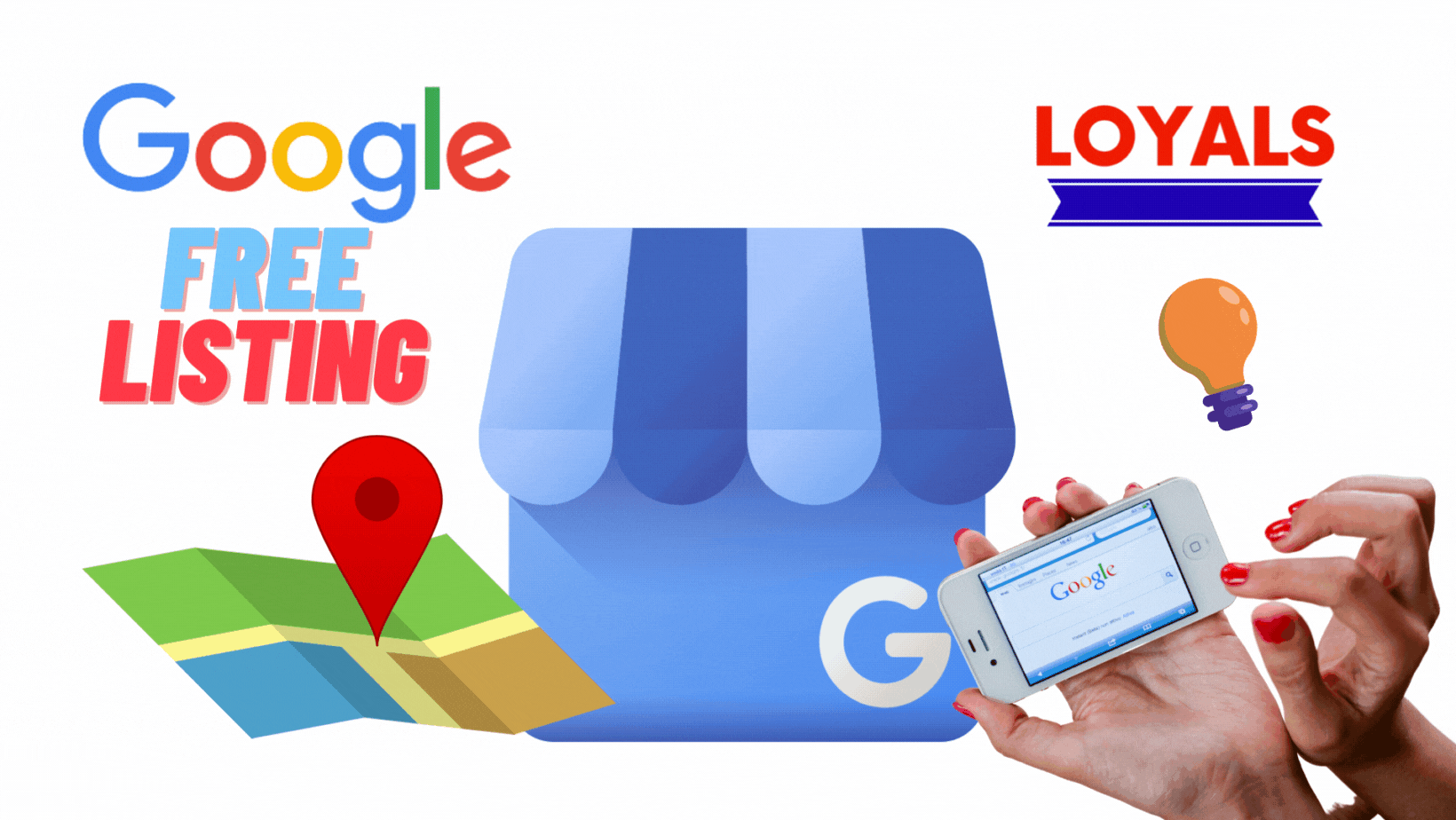








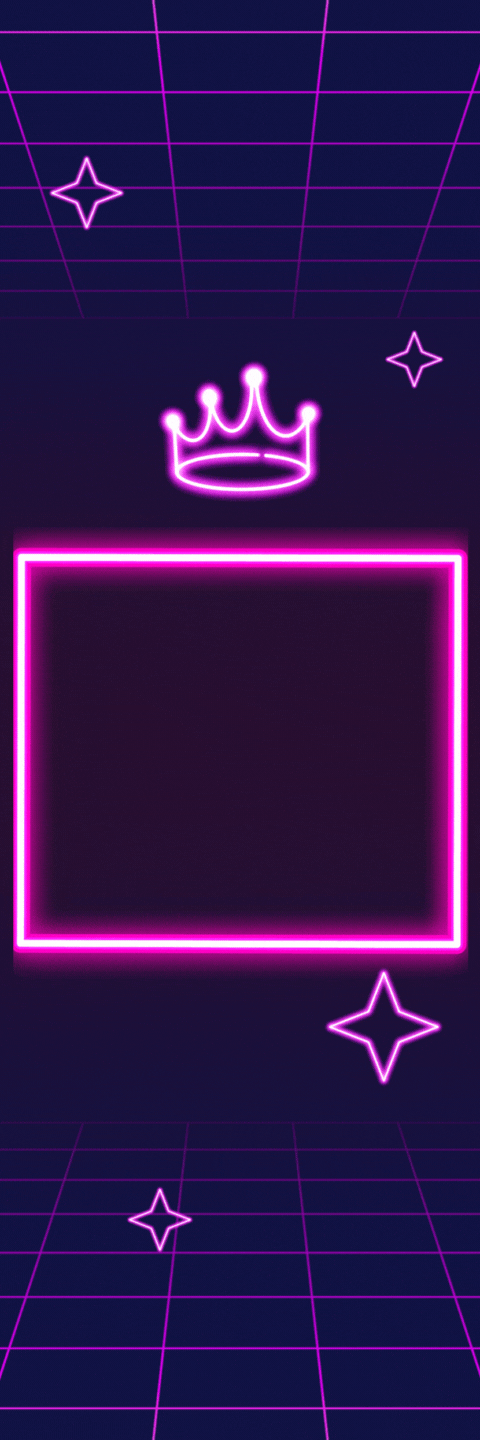




Add comment
Comments